
When you think of ways to improve information technology efficiency and cost, what are the main things that come to mind?
Automating tasks, streamlining communications, and identifying bottlenecks will always top the list. But there’s one thing that doesn’t get the attention it deserves. It impacts project timelines, company expense, customer and member satisfaction, revenue recognition, risk avoidance … and your bottom line. And it’s something every financial institution faces yet is often overlooked because it’s assumed it can’t be improved.
What is this overlooked aspect that has such a massive impact? It’s how to copy data efficiently.
Data copies account for one of the largest delays in finishing projects. This causes extending timelines, increasing costs, and recognizing revenue migrating server environments, along with adding unnecessary risk. A data copy isn’t just a data copy ‒ it’s a chance to greatly reduce cost, guarantee your data integrity, regain valuable lost time for staff, and complete projects sooner to increase profits and even recognize your revenue faster.
Most banks and credit unions will just accept the status quo with data copies either by using the native copy feature on the operating system used on most PCs, or by using a third-party system copy tool built into this type of system. While these tools will work for most needs, they do have some risks associated with them.
Below are three areas your financial institution should focus on with your data copy to ensure an efficient, more cost-effective, and safer data conversion.
Your PC operating system has a massive limitation when dealing with millions of small files. The way it copies each file can create an enormous delay in time. Third-party copy tools can alleviate this somewhat with complicated custom configurations, but it’s still a big issue.
Here’s an example: Let’s look at the time savings of a business I recently worked with. They move 122 terabytes in a year, on average. By using a third-party system copy tool, this takes them roughly 94 days (24 hours a day) of copy time. That’s three months of the year that projects are in a “data copy” stage.
However, there’s now a new tool on the market that can move 122 terabytes in less than 45 days. This cuts the copy time in half, allowing projects to be completed sooner and creating less downtime for accountholders and staff, as well as enabling greater productivity with regained time.
One of the biggest risks you face with data copying is having a copy tool miss items. Most data movement tools don’t have the ability to audit the copy task they’re performing. Most will utilize property comparisons in your PC operating system once the copy is complete. But this will only show you a count of missing files, not which ones it missed. Most tools also will not resume where they left off if the tool closes, such as in a reboot.
You need a tool that will perform an item-for-item audit of each file to verify the file did, in fact, move to the intended location – and got there intact. You also need the tool to resume where it left off without having to rescan all the data, because rescans can take 8 to 10 hours with very large data sets.
So choose a solution that offers both.
During a copy process, you’re paying for double the storage amount and sometimes double the infrastructure cost of standing up two locations, as well as double the VM usage, which contains storage, CPU, RAM, licenses, and other costs that hit your business.
As mentioned earlier, by cutting the copy time in half with a tool that moves data faster, you can also save 45 days of double charges, which has a direct impact on your bottom line by reducing that cost. That’s 1,176 hours that are given back to your staff to be used elsewhere. There are additional soft savings, as well, due to the reduction in time necessary for technical staff managing or troubleshooting challenging copies.
There’s always a hidden cost when copies run long or when you need to troubleshoot for missed data. Data copies have a massive impact on your bottom line ‒ and since data is only getting larger and more important, that’s unlikely to change. Now is the time to review your copy practices to see if you can get a significant process improvement with a quick win.
The Enterprise Conversion Solutions (ECS) group at Jack Henry™ has developed ECS OneCopy, a revolutionary tool that enhances data copy. By using ECS OneCopy, the ECS group helped one business reduce yearly expenses by over $68,000 and regain over 243 hours of true human handling of tasks, while also allowing the business to recognize their revenue three months earlier than previously expected ‒ moving over $1.5 million into their current fiscal year.
If you’d like to learn more about how to improve efficiency with a data conversion, read about your peers who’ve successfully converted data. And when you’re ready to talk to someone, just contact us!
Stay up to date with the latest people-inspired innovation at Jack Henry.
.svg)
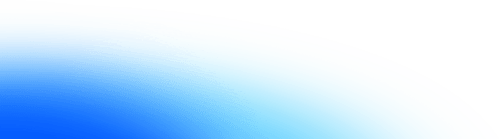
Learn more about people-inspired innovation at Jack Henry.
Who We Serve
What We Offer
Who We Are